I embarked on the task of integrating Basecamp’s OAuth2 protected API with our internal company form. It was a challenging yet exciting endeavor that allowed me to learn and implement authentication using OAuth2 tokens. This authentication process would enable us to reformat the form’s input and seamlessly submit it as a to-do task within Basecamp.
To begin, I dove into the documentation provided by Basecamp, familiarizing myself with their API and the authentication process. OAuth2 is a widely used protocol for secure authentication and authorization, and understanding its concepts was crucial for the successful integration.
The first step was to register our application with Basecamp and obtain the necessary credentials – the client ID and client secret. These credentials would allow our application to authenticate and communicate with Basecamp’s API securely.
Next, I focused on implementing the OAuth2 flow in our internal form. This involved redirecting the user to Basecamp’s authorization endpoint, where they would grant our application access to their Basecamp account. Upon successful authorization, Basecamp would redirect the user back to our form, providing an authorization code as a query parameter.
With the authorization code in hand, I utilized a server-side programming language, such as Python, to exchange this code for an access token. This involved making a POST request to Basecamp’s token endpoint, providing the authorization code, client ID, client secret, and redirect URL. In return, Basecamp would respond with an access token and a refresh token, which we needed to securely store for future API requests.
Having obtained the access token, I could now make authenticated API requests to Basecamp on behalf of the user. In our internal form, I implemented the necessary logic to reformat and validate the user’s input before constructing a request to create a to-do task in Basecamp.
Using the appropriate API endpoint and HTTP headers, I crafted a POST request to Basecamp, passing the access token in the authorization header. The request payload contained the necessary information from our internal form, such as the task title, description, assignees, and due dates.
Upon receiving a successful response from Basecamp’s API, I handled any potential errors and provided appropriate feedback to the user within our internal form. This ensured a smooth user experience and allowed them to understand the outcome of their submission.
Throughout this integration process, I paid close attention to security measures. I securely stored the credentials, access token, and refresh token, following best practices to safeguard sensitive information.
In conclusion, learning and successfully implementing the connection between Basecamp’s OAuth2 protected API and our internal company form was a rewarding experience. By leveraging OAuth2 authentication, we were able to securely integrate our form with Basecamp, enabling seamless submission of tasks from our internal system to Basecamp’s to-do list. This integration streamlined our workflow and improved collaboration within our team.
20
Custom Solutions Developed